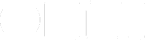Hi! I’m beatrix. I’m currently working through my junior year of high school. My school uses a peculiar form of block scheduling known as the module system, or “mod system” for short. The mod system consists of seven academic periods that each run for five weeks after which classes rotate. Each class meets for seventy-five to ninety minutes every weekday and we have four classes per day. Alongside my academic requirements I lead our school’s FIRST Robotics team and I work at a STEM enrichment center for children.
When I discovered OmniFocus and GTD at the beginning of this school year, it was a breath of fresh air. As a pragmatist and a 21st century teenager with a short attention span I appreciate the value in always knowing what to do next. Between school, work, and college looming on the horizon, I have my hands pretty full. OmniFocus helps me distribute my load and manage my time effectively so I can still find opportunities to engage in activities that I want to do, like writing and programming.
The mod system has a dynamic mix of short-term and long-term assignments, the ratio of which changes frequently, much like the real world. Simpler systems such as iCloud Reminders and to-do apps like Clear are great for managing more homogenous task lists of short-term items. “Remember the Milk” is apt for this purpose and does it well. I need to do more than simply remember my milk; I need to write papers on Moby-Dick and Hegelian influence on the scientific method while doing math problem sets as well.
Capturing at school, work, and home
My school is a complex environment for technology. Students hold broad influence over technology policy and we can use laptops and phones in class so long as usage does not interfere with our classmates’ ability to learn. Nonetheless, some teachers dislike the use of technology in class. These are my three main capture vectors, ordered by frequency of use:
- OmniFocus 2 for Mac
- OmniFocus 2 for iPhone
- Field Notes pocket notebook
If I have my MacBook out I press control-option-command-C to activate the quick entry panel. Shawn Blanc’s OopsieFocus opens OmniFocus and the Quick Entry panel in case OmniFocus is not running. Underneath these broader capture methods I use several integrated apps and the odd shell script when I’m not in the middle of class. My most-used capture methods include (in no particular order):
- MailMate for Mac
- The “Safari Tabs to OmniFocus” LaunchBar Action by Gordon Waddell
- Pixelsnatch’s OmniFocus CLI Script (Update by the editors, Nov. 2, 2018: unfortunately, this script is no longer available)
- Dispatch for iPhone
- Drafts for iPhone
among many others that remove friction from capturing and allow me to capture from many information sources. These scripts and apps augment the core feature set of OmniFocus in domains where Omni Group has no control, like third-party apps, native utilities, and the command line.
I believe the difficulty of capturing (getting all of your tasks into your GTD system) is underrated in most introductions to GTD. Capturing is the most important step in the GTD process, because any trusted system is worthless when it is devoid of information. It is impossible to Get Things Done when all of those things are not in a central repository waiting to be processed. This hypothesis is the reason for my several capture methods and why I still carry around a Field Notes.
Processing and Getting Things Done
At the end of the school day, I spend about ten minutes consolidating all of my items into OmniFocus. This includes emptying the to-dos from my Field Notes, checking our school’s assignments content management system (CMS), and doing a light brain dump of any stuff I thought of during the day that I did not get the chance to record. I use the task’s title to describe it briefly and then often add the full assignment text from our CMS in the note. The brief description helps me assign meaning to each item and the note is still there if I need it, too. Again, capturing is the most important step in my opinion.
With my Inbox full of items, the sorting process begins. I examine each item, give it a due date (and sometimes a defer date) and assign it both a context and a project. Sometimes I add new projects from the Inbox but it is my habit to add projects from the Project view. When we design a new subsystem for our robot, I’ll add a Project for that subsystem that encompasses wiring, building, and programming that subsystem. I’ll add specific steps like “push code to git repo” so I remember to Get it Done.
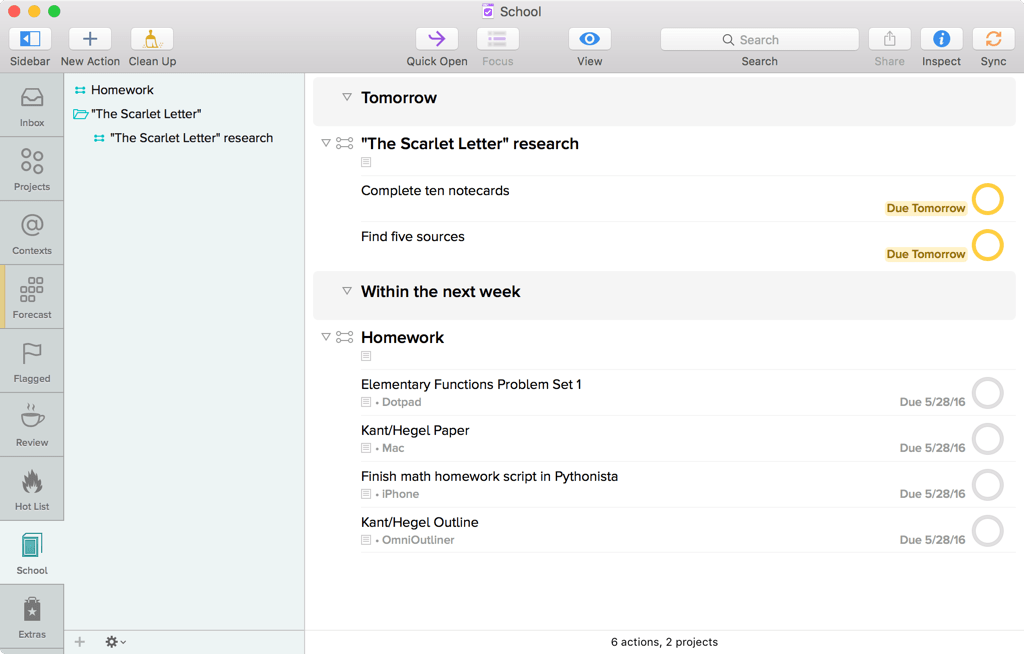
The single feature of OmniFocus that I’m almost certainly underutilizing is Contexts. I use them, but I rarely complete items from the Contexts screen. Perhaps it would better suit me to sort them based on energy level, as Sven Fechner suggests.
I found David Spark’s recommendation of Perspectives in his OmniFocus Field Guide to be the inception of a new beginning for how I used OmniFocus. A few of my Perspectives are shamelessly stolen from that video, such as Clear and Hot List. Hot List tells me what I need to do now, and Clear allows me to shove all of my junk forward into the future when I’ve procrastinated on a large assignment and need to, ahem, Focus, on a single task for a while. My other Perspectives, School and Extra, serve as workspaces for focusing on academic work or hacking away at hobbies.
MetaFocus
OmniFocus has been for me, as for Shawn Blanc, a sledgehammer. It introduced me to a supportive community of productivity masters that has given me hours of free time and summarily soaked up that free time once more. Junior year is tough, and with college applications (university for non-US folk) on the horizon, I can tell I’m going to be using it even more. The mod system fits beautifully with it, each mod is a self-contained unit of learning and the spaces in between serve as the perfect time to finish processing unfinished tasks and prepare a new set of projects for the next mod. Competitive robotics demands six weeks of life-encompassing commitment and requires focusing on the present above all else. I have straight As thus far in the school year, and between robotics, the college application process, standardized testing, tough classes, and extracurricular classes and work, this is a feat that could not have been accomplished without the aid of OmniFocus.
I was ready last September to freshly commit myself to my work and I was eager to develop a new perspective. OmniFocus was an enormous part of this, and GTD has fundamentally shaped my outlook on life. Changing your work habits to accommodate a more rigorous load does require effort, but I’m now convinced that if you’re willing to take the first step on the path towards a calmer, more organized, and stress-free lifestyle, OmniFocus can help you on your way.
You can follow @bee_uh_tricks on Twitter, or direct emails to gtd@klebe.blog.