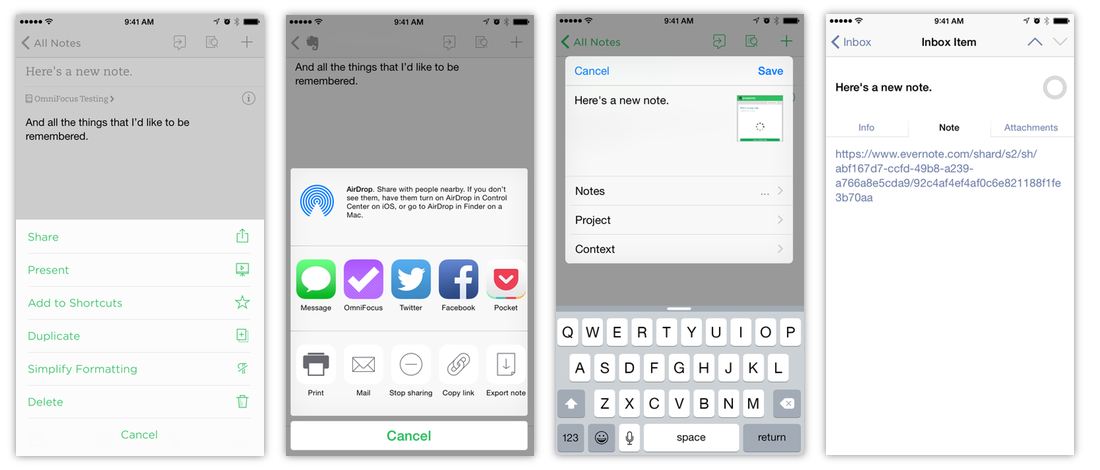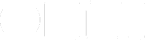What Evernote is
Evernote is a popular application for storing all sorts of information: images, PDFs, text, databanks of ideas and databases of things. The app/service is available on iPhone, iPad, and Mac, as well as an online interface to documents.
We’re aware of a few different ways our customers use OmniFocus in conjunction with Evernote—it’s pretty neat stuff.
Links to Evernote
On the Mac
You can attach files in OmniFocus, but we’ll be the first to admit that tacking on megabytes and megabytes of files might not be ideal for reference material. In Evernote (and a few other apps, too) you can copy URLs that link—and open Evernote to—a specific note.
In Evernote, simply Control-click a note, select Copy Note Link, and paste it into an OmniFocus notes field.
On iOS
With Sharing on iOS 8, you can add new actions to OmniFocus with a link—Public or Private—back to Evernote. Just tap the More Actions icon, followed by OmniFocus. Evernote will guide you through the rest.
Automatically create Evernote links with TaskClone
Once configured, future Evernote to-dos or note titles can be automatically added as new actions in OmniFocus via Mail Drop. Each task has a link back to Evernote. TaskClone does the same with OneNote, Google Docs and even handwritten notes, through a mobile web app - TaskCam. You’ll need to use Omni Sync Server for this to work. TaskClone starts at $24 a year.
Links to OmniFocus
You can get similar links inside OmniFocus. For any item in OmniFocus, whether it’s a project, folder, context, sub-context, or action, just head to Edit→Copy as Link (or Control-click). Clicking that link in any other app on any of your devices—even iPads or iPhones—will take you directly to that item. It’s a really simple way to integrate OmniFocus into other apps that you’re in quite a bit.
These links work in each version of OmniFocus, including iPhone and iPad.
AppleScript, OmniFocus, and Evernote
Evernote comes equipped with an AppleScript library. Pair it with the extensive library in OmniFocus and you’re able to do some really neat things. (AppleScript is a Pro feature, so if you don’t have it yet, switch to that trial mode via OmniFocus→Free Trial Mode→Try OmniFocus Pro to see if it’s something you need.)
In OmniFocus 2, you can modify just about everything: an action’s context, project, flag, notes, attachments. You can find out even more about AppleScripting OmniFocus at the AppleScript page.
For more automation, check out some of these popular scripts:
- Save to Evernote & OmniFocus (Full post by Michael Schechter)
- Copy Note Link (by Justin Lancy)
- Log Completed Actions to Evernote (by Ben Waldie at TUAW)
More Resources
- Brett Kelly has written about OmniFocus and authored a well-reviewed book on Evernote