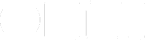It’s easy to set up a perspective that includes actions with a specific set of tags. You add a rule for “Tagged with any of:” and then choose the tags you want.
But what if you want a perspective that excludes some tags? That’s easy to set up too — once you know how to do it.
Here’s a simple example that shows how. Let’s say I want a perspective that shows all available actions that are not tagged with some set of tags.
The first line of the rules is “All of the following are true.”
The second line, indented, is “Availability: Available.”
And then — here’s the trick — the next line is “None of the following are true,” followed by (indented) “Tagged with any of:” and a list of tags that you want excluded from the perspective.
You might wonder: how do you make that new group that starts with “None of the following are true”? Easy: on the Mac, option-click on the + button to start a new group.
Here’s a screenshot of what the rules should look like on the Mac:
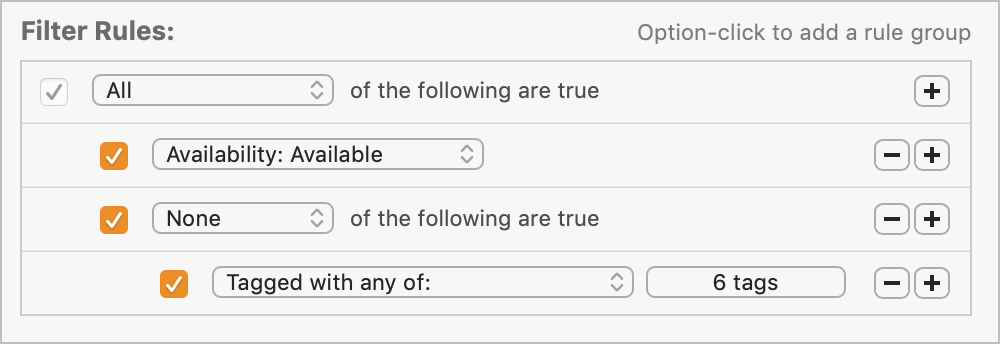
On iOS, to add that group, tap “Add a new rule,” then scroll down until you see “None of the following:”
Here’s what the rules look like on iOS:
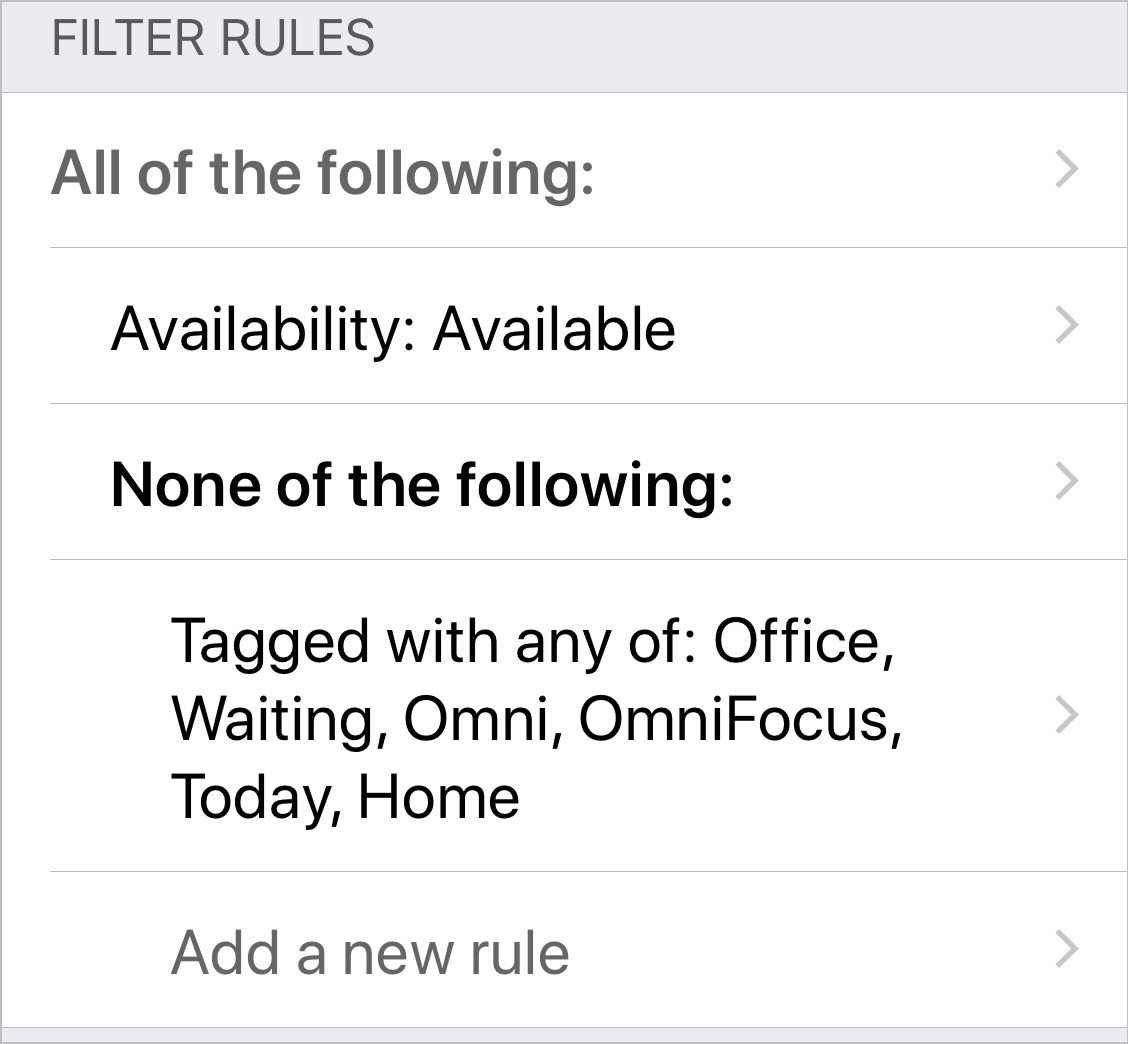
That’s it!