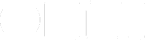Okay. Time to admit that I was “that guy” when the Omni Group announced tags are coming to OmniFocus 3. I was a non-believer. I was very happy with my OmniFocus system. I had it dialed in. Fundamentally, my fear with tags was that they would over-complicate things. My life is complicated enough.
Then OmniFocus 3 for iOS shipped. I begrudgingly added a few tentative tags. I had to admit it was kind of nice tracking location, people, and activity to give me extra vectors into my tasks.
Then I decided to add focus level in the mix. Wouldn’t it be nice on afternoons when I am feeling brain dead to push a button in OmniFocus and get a list of brain dead appropriate tasks?
I also work for myself and often have to send out invoices to a lot of different clients. The “check on invoice” task is something I’ve automated but gets spread out among many, many projects. So I decided to go ahead and start tagging those as “Invoices.” That way, on days where I wanted to catch up on invoices, I just needed to throw together an Invoice tag-based perspective to get a handy list.
Then it occurred to me.
I love tags.
I’m definitely in my honeymoon phase with tags. I’m adding them whenever it makes the slightest sense. Because a lot of my projects are created using OmniFocus’s automation tools, it was just a question of updating scripts so for many of my projects there is no additional time up front. When manually adding tasks, OmniFocus makes it easy enough to add two or three with little more time investment than just one.
Now I’ve got tags like “Pay bills,” “Disneyland,” “Amazon,” “Contracts,” and (my personal favorite) “Saxophone.” As we are heading into the release of OmniFocus 3 for the Mac, here are a few tag categories worthy of consideration:
People
Make a list of people in your life that you need in order to hold it all together. I’m not just talking about your spouse, your kids, and your co-workers. Think bigger. How about your mechanic or that guy at the garden center that always knows just the right amount of fertilizer for your tomatoes.
Location
OmniFocus has had great location support for a long time but for some reason, location-as-tag really resonates with me. Also, with the notifications it can throw your way when you are coming or going from a tagged location, it’s easier than ever not to forget to buy tomatoes at the market if you didn’t listen to the guy at the garden center. Again, it’s about thinking bigger. The grocery store is easy. Why not the hardware store? The Apple Store? Your kid’s school? Disneyland!?
Activity
This was an experimental tag I used that stuck. Activities skate dangerously close to projects. For example, I have a tag called “Activity : MacSparky : Writing” that attached to this project, called “Inside OmniFocus Article.” The difference is that the project will eventually get completed, archived, and disappear while the activity tag remains. I use the tag when I sit down to write. It points me to multiple writing projects in my system that I can complete as long as the words keep flowing.
Tools
Why not have tags for your Mac, iPad, iPhone, and even that fancy paper journal. It’s the same story. You sit down at your Mac … you do all your Mac things. For bonus points break it into specific software tools like “Pages,” “Final Cut,” and, of course, “OmniFocus.”
Websites
This is a variation on the Tools tag but I’ve added tags for the websites where I spend the most time. Amazon is an easy example. My daughter asked me to buy her a book for school. I needed a new pop filter for my podcasting microphone. There’s a new Star Wars book that I promised my inner 10-year-old I would read. Three disparate projects spread out in the haystack that is my OmniFocus database. All three had an Amazon tag so today I spent 10 minutes on Amazon and knocked down all three tasks.
Are you starting to get my drift? With tags, you don’t just have to pick one vector for your tasks. You can use all of these tag categories (or none of them). I’ve been paying careful attention to how much time I spend creating/managing tasks versus the time saved by the tags later boring into some obscure corner of my OmniFocus database and I can tell you, for this nerd at least, the math works.
David Sparks podcasts at Mac Power Users and Automators, blogs at Macsparky, and dazzles the world with the amount of work he gets done. He also writes books — most recently the iPhone Field Guide.