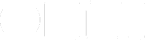Email is a necessary component of any todo app
Let’s just get this out of the way — email is required for work (and usually personal) life, and a lot of the time it comes with actionable items. Someone came up with a really good idea a long while ago: processing email into actions—and consolidating all your actions into just one inbox—can bring about piece of mind.
Triaging email into OmniFocus can be quick and easy, and that’s what we’re going to accomplish here with helper tools.
Getting email into OmniFocus
Mail.app
The email client bundled with OS X is able to send over the whole message — it even links back to the original message. In some earlier versions of macOS, a helper app (Clip-O-Tron) was needed to help with the process. In macOS 10.14, Mojave, Clip-O-Tron isn’t needed. Make sure to have a Clippings Shortcut set up. Includes a link back to the original message.
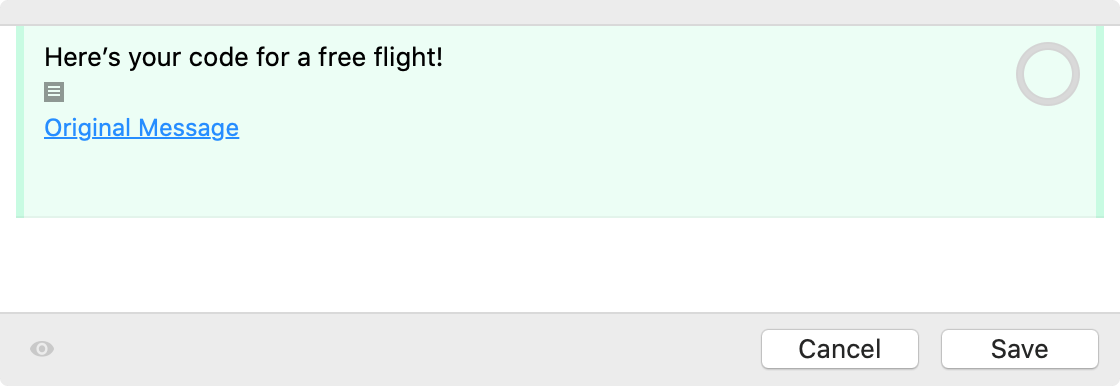
MailMate.app
MailMate is a keyboard-centric, markdown-supporting, super-smart client for OS X. It’s advanced, and the developer has built-in support for many different apps: both text-editors and task managers.
Hitting a keystroke with the latest version (MailMate is progressing towards 2.0, and beta builds are available for download) pops up a pre-filled Quick Entry window with an action title and note. Includes a link back to the original message.
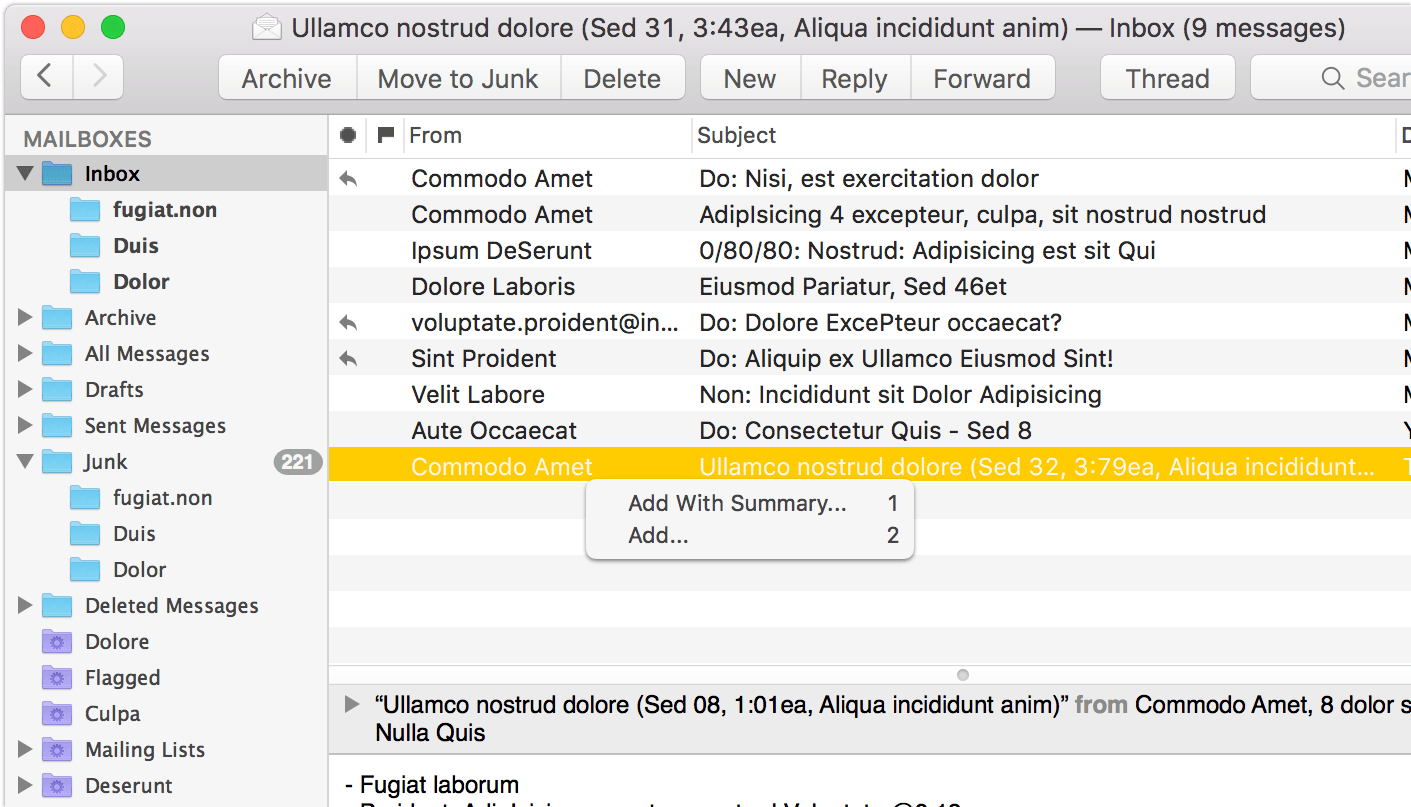
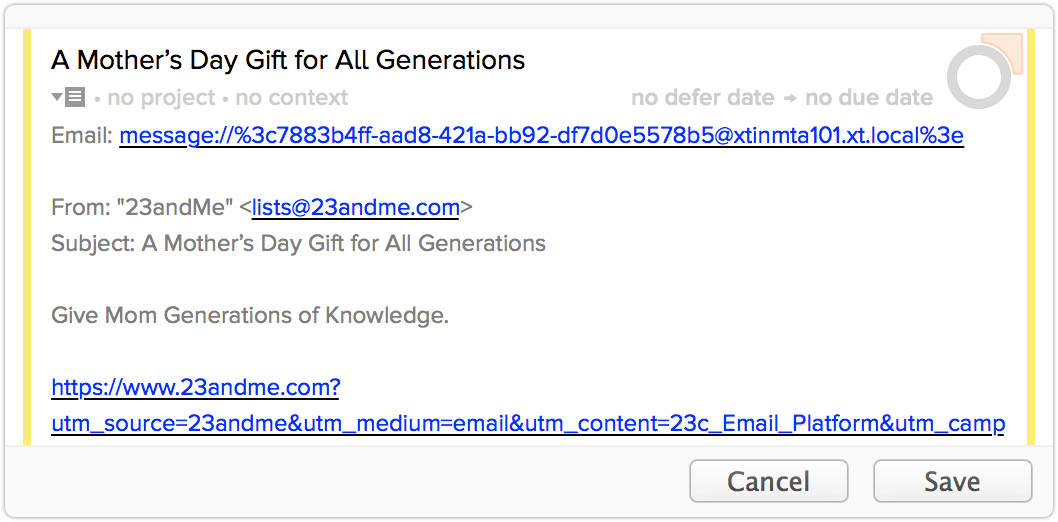
Mailplane.app
Mailplane is a Gmail- (or Google Apps) specific app that combines the native web experience with OS X niceties. And it clips to OmniFocus 2 quite nicely; here’s how.
AirMail.app
Similar to MailMate, AirMail has its own integration with OmniFocus that works great. You can read all about it in Airmail’s support article. But it’s really simple: simply control-click a message and choose Create OmniFocus Task. Includes a link back to the original message.
Postbox.app
And to round out the OS X mail clients, meet Postbox. There are so many features in the last three clients that naming would be futile, but Postbox adds a few more. And clipping is simple: Control-click a message and choose Send to OmniFocus. Includes a link back to the original message.
Everything Else: Mail Drop
The Omni Sync Server has a very helpful feature: Mail Drop. Mail Drop is simple: forward on or create new emails that you’d like to show up in your OmniFocus Inbox to a specific email address. The server takes the subject and body, puts them in an action, and wedges it right in to the database in your Sync Server account. It’s not possible to get a link back to the original message, but it’s still outrageously helpful.
Know of something worth including here? Send ‘em our way: inside@omnigroup.com