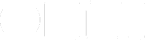Anyone who works in knowledge work, and especially those of us who work remotely, can struggle with getting into and out of “work mode.” If you’re anything like me, your brain is running all hours of the day, chewing on information and connecting ideas, so it needs a little help to get going in the right direction.
What feels like ages ago now, I heard Merlin Mann talk about something called “the 2 minute rule.” He explained that when he sat down to write, he started to write whatever was on his mind so he could get his brain into writing mode. From there, it was easier for him to continue writing what he intended to write.
While you may not be a writer, our brains do need help getting going in the right direction. More generally, I believe setting specific routines are a great way to kickstart working intentionally.
Through curiosity and research, I stumbled upon J.D. Meier’s Getting Results the Agile Way. In Meier’s writings, I found a set of habits that help solve this exact problem of managing the flow of work — startup and shutdown routines.
What are Startup and Shutdown Routines?
A startup and shutdown routine is a way to transition into and out of your day. Some people tend to use them to start and end the day. I personally use startup and shutdown routines to bookend my workday to ensure I’m focused on the right thing at the right time.
Let’s be honest — it’s easy to fall into a routine, but a good routine is always intentional. For example, when you go to the office, usually you have some kind of a routine.
Maybe it goes:
- Commute
- Get to the desk
- Boot up the computer
- Get coffee
- Say hello to a few coworkers
- Check the news
- See if there are any fires in email
- Get to your first meeting on time
Maybe that approach is effective for you, but what if you took that time to plan your day instead? Hammer out your biggest task before your first meeting? An intentionally designed routine can help you hit the ground running.
When it’s time to stop work for the day, if there’s not a consistent way to ease out of it, your brain may have trouble transitioning away from thinking about work so you can actually be present while in at home mode.
In looking at work, consistency breeds efficiency and effectiveness — because when you’re consistent, you have something to measure against.
From my findings, having an intentionally set startup and shutdown routine helps you:
- Plan your day
- Build consistency into your schedule
- Work on the tasks that make you more effective
- Get your system up-to-date daily
- Transition into and out of work modes more easily
Why manage these routines in OmniFocus?
Of all the places to manage checklists and routines, I find OmniFocus to be the best place to manage startup and shutdown routines for two reasons:
- OmniFocus handles recurring projects and tasks extremely well.
- Defer dates help me see only what I need when I need it.
How do you set one up?
I have three projects set up in a Habits folder — Startup, Shutdown, and Weekly Review — and I interact with these projects exclusively through a Habits perspective.
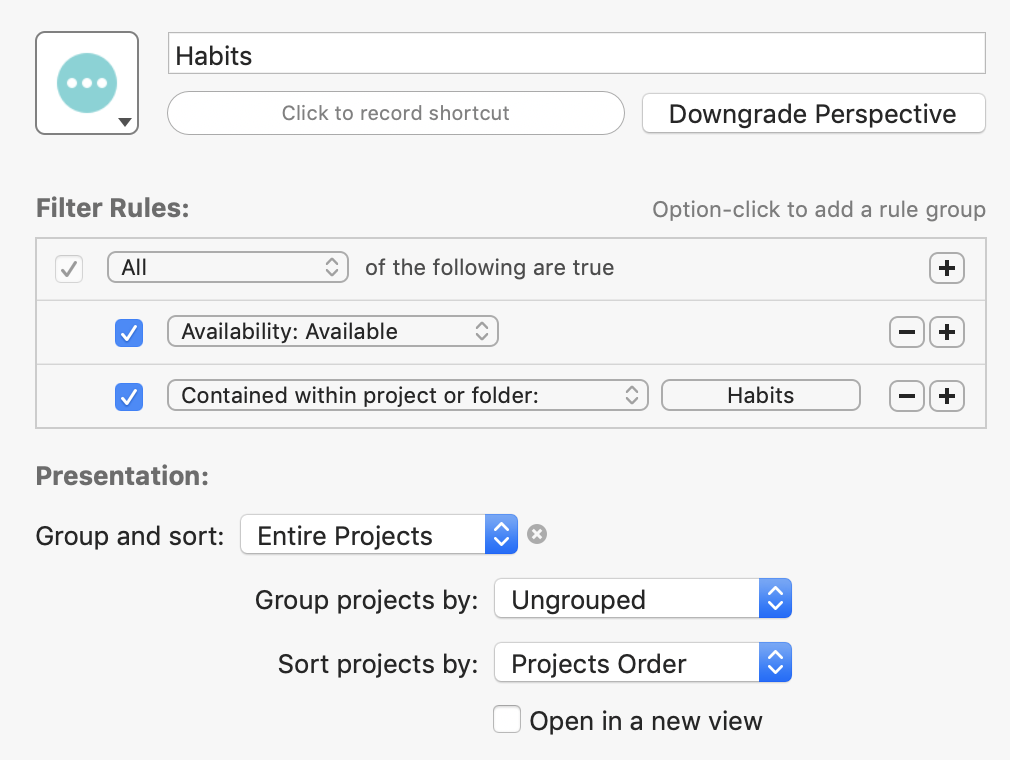
The perspective is pretty simple — filter only available tasks/projects in the Habits folder.
The beauty of this setup comes with how the projects are set up.
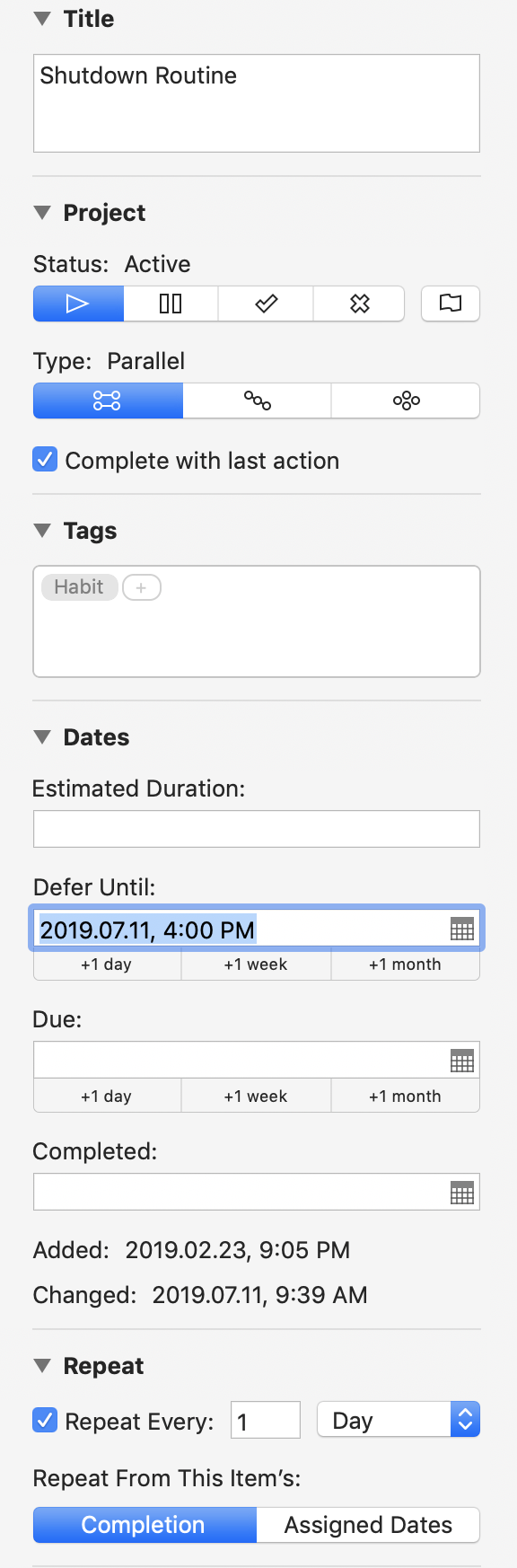
Each routine project is set with the following settings:
- Complete with last action (also set on any tasks with subtasks)
- Repeat every 1 day from this item’s completion
And that’s it. Every morning and evening when I complete these routines, they’re automatically deferred to the next day so I don’t have to see them until it’s time to do it again.
The Startup Routine
The key benefit I’ve found with the startup routine is it helps me gear up for the day by getting a big picture view of what’s going on so I can plan appropriately.
Whether you work a job creating stuff, responding to customer support requests, or somewhere in between, planning helps you stay proactive and intentional.
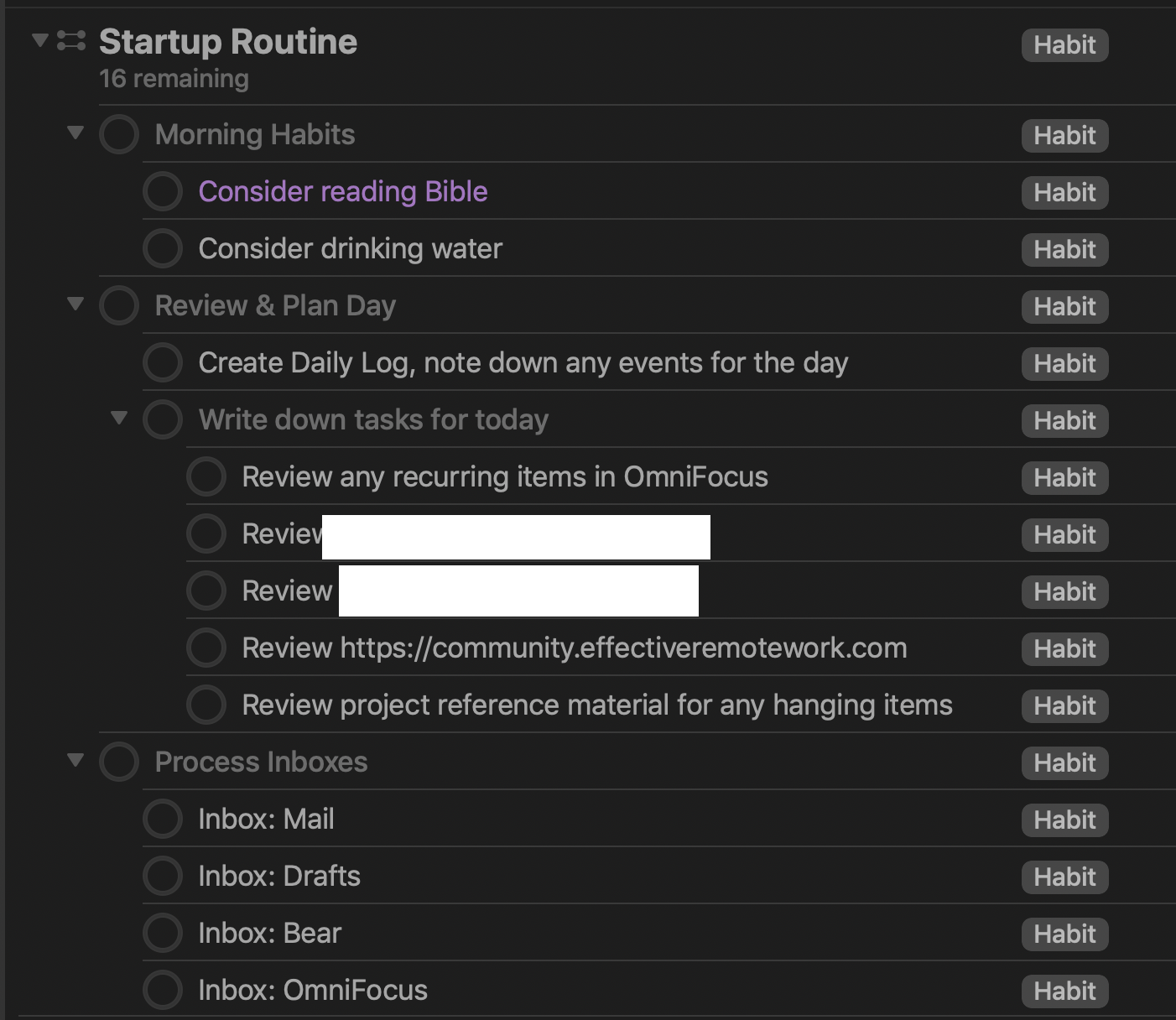
In my startup routine, I begin by considering completing a few habitual items if I haven’t gotten to them already.
Next I start the day planning! I use a hybrid system with OmniFocus as my task database and a Bullet Journal as my day to day planner, so the first few items are to help me get a landscape laid out for the day.
From there I review my work task lists, which are managed inside of Discourse. If anything is pertinent for today, I’ll write it down to work on. A key note here is I don’t manage all of my work tasks in OmniFocus. If they are larger projects, I’ll break them down, but smaller assignments stay where they are at.
Lastly, I process all my inboxes and and start working on my priority tasks for the day.
The Shutdown Routine
When you’re a knowledge worker, sometimes shutting down is the hardest part. My shutdown routine is a way to help me disconnect from my work so I can be present at home with my family, which is of utmost importance.
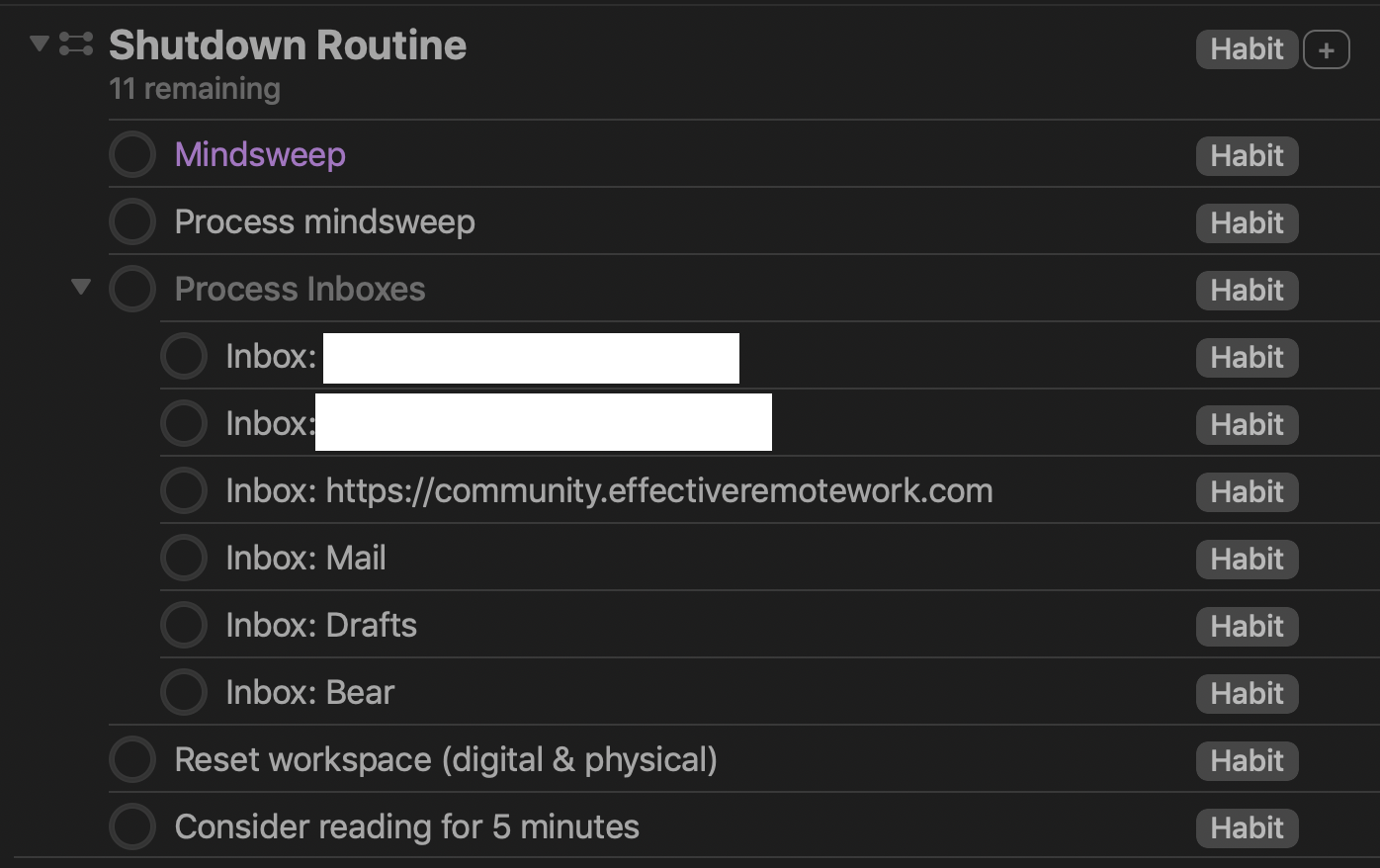
I start my shutdown routine with a mindsweep, usually on paper. This part is the most helpful because I get a good sense of what is on my plate every day, and get it into my trusted system.
From there, I focus on getting everything back to a neutral state. Neutral to me means to an orderly state where I can easily start the next day. This usually involves clearing all inboxes, shutting everything down on my computer and ensuring everything is saved and in the right place, and clearing my desk of any clutter that’s accumulated throughout the day (hello dirty dishes).
The last component is to get my mind off work, usually by reading a book for 5 minutes or going outside and letting my mind wander.
Bolster Your Workday
These routines have been a cornerstone in making me a more effective remote worker, and OmniFocus has been my tool of choice to help me manage them well.
Over the last few years I’ve used these routines, I have noticed I feel better about my day when I consistently apply them. Ultimately, I get more intentional, focused work done — and I am more present with my family when I’m not working.
Of course, as with any productivity advice, your mileage may vary. However, especially if you work in a remote context, I highly recommend developing your own startup and shutdown routines to help bolster your workday.
Justin leads a community of remote workers seeking to be effective at life and work over at effectiveremotework.com, and tries to authentically discuss the realities of productivity in his podcast, Process. You can also find him on Twitter @justindirose.