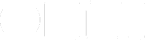Automation with Zapier
Zapier lets you connect over 600 apps to OmniFocus, so you can automatically create new tasks in your OmniFocus inbox from any of the apps you rely on in your work. New leads generated with Salesforce, new commits in Github, new charges via Stripe—all in OmniFocus, all automatically.
All you need is a free Zapier account, and your OmniFocus Mail Drop email address. Then, you can setup automated workflows that put new tasks directly in your OmniFocus Inbox from any of the other apps you already use.
Doing even more than the usual
With Zapier you can unlock the hidden power of your apps by customizing how they work together to your workflow:
- Use conditional Filters to control exactly when your Zaps run, like only creating tasks on OmniFocus if certain keywords are mentioned.
- Create tasks on a Schedule or over time by using Delay actions in your workflows to wait for or until a certain time.
- Add any amount of actions after one trigger with Multi-Step Zaps. Create multiple OmniFocus tasks at once when something happens in an app, or draw from multiple apps to create tasks from dynamic lookups.
- Mold your data as you see fit with the Formatter, allowing you to capitalize names, convert currencies and dates, or even perform spreadsheet functions before creating tasks.
- Run custom JS or Python Code steps at any point in your workflows to gain complete control over your information.
Browse hundreds of OmniFocus integrations on Zapier, where you can also create your own Zaps from scratch, or get started with these popular examples: